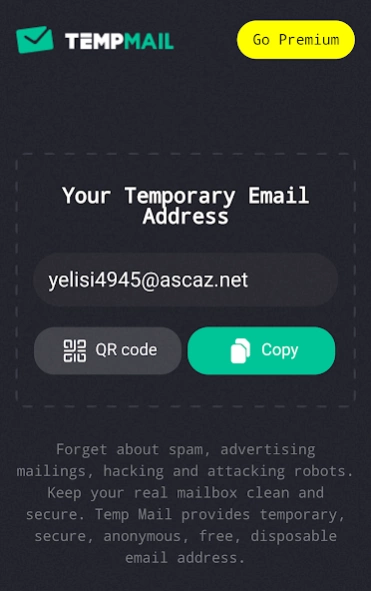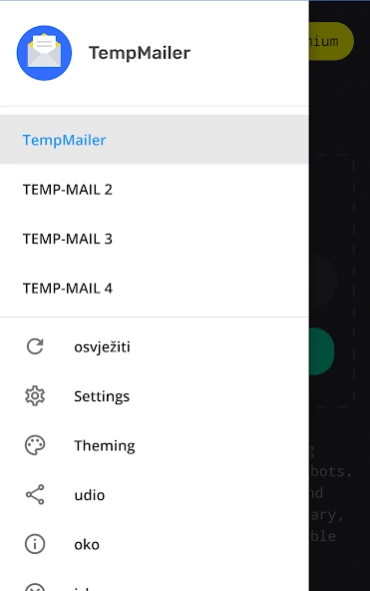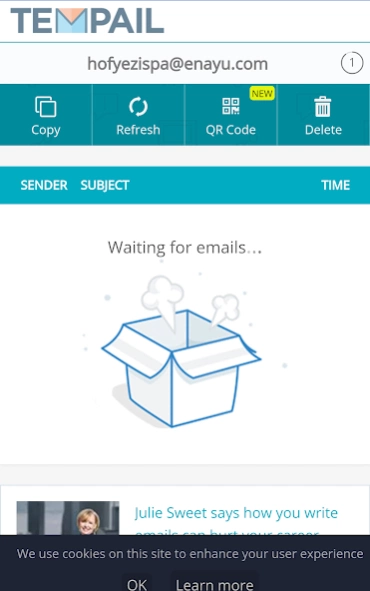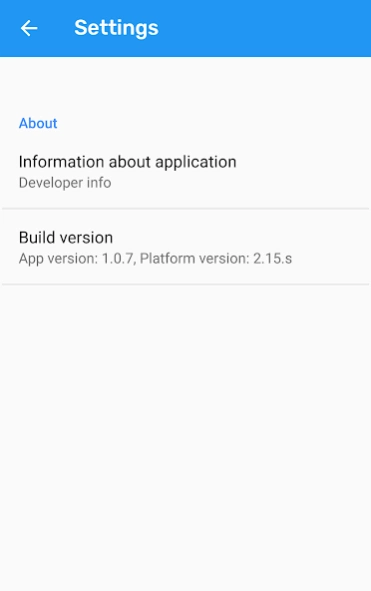TempMailer-Get Temp Mail for S 1.0.69
Free Version
Publisher Description
TempMailer-Get Temp Mail for S - This Apps is basicly TempMail website no need for vip or some programs!
This App is basicly fee version of Temporary Mail yes;we do not need any stuff like vip or other stuff you thing how then we work well we use ads;and that ads are basicly banners so they do not took too much of space you will be satisfied with our service and as always rate us and other stuff!
-Using Temp-Mail app, you can instantly generate disposable temporary email address and immediately receive emails, including photos or any other attachments. Forget about revealing your real email to everyone.
It causes endless spam, advertising mailings, email hacking, and phishing attempts.
Keep your real inbox clean and secure. Temp Mail provides a temporary, anonymous, free, disposable email address in 10minute mail style.
App contains multiple services and that is beautiful about this app.Since this app have multiple services we use only publicly avalible things. Wich we give credits to other sites.TempMailer will give you acces to free temporary email , wich is really good. Using that TempMail you will not get hacked and spam messages in your private inbox.
About TempMailer-Get Temp Mail for S
TempMailer-Get Temp Mail for S is a free app for Android published in the PIMS & Calendars list of apps, part of Business.
The company that develops TempMailer-Get Temp Mail for S is TPlay Team. The latest version released by its developer is 1.0.69.
To install TempMailer-Get Temp Mail for S on your Android device, just click the green Continue To App button above to start the installation process. The app is listed on our website since 2023-07-09 and was downloaded 12 times. We have already checked if the download link is safe, however for your own protection we recommend that you scan the downloaded app with your antivirus. Your antivirus may detect the TempMailer-Get Temp Mail for S as malware as malware if the download link to com.wTempMailer_11772805 is broken.
How to install TempMailer-Get Temp Mail for S on your Android device:
- Click on the Continue To App button on our website. This will redirect you to Google Play.
- Once the TempMailer-Get Temp Mail for S is shown in the Google Play listing of your Android device, you can start its download and installation. Tap on the Install button located below the search bar and to the right of the app icon.
- A pop-up window with the permissions required by TempMailer-Get Temp Mail for S will be shown. Click on Accept to continue the process.
- TempMailer-Get Temp Mail for S will be downloaded onto your device, displaying a progress. Once the download completes, the installation will start and you'll get a notification after the installation is finished.